Choosing a Projector
Any projector can work, but what if you are shopping for something new consider the following. The better the quality of the projector the better the quality of the image on the screen. Just like everything electronic, there are a host of options to choose from. The projector receives a video signal (video-in) from the video player's (video-out) and projects the video on the screen.

Features to consider:
Brightness: Measured in lumens, we have had good luck with projectors putting out 2,000 lumens to our largest screen. We have shown movies through interior windows and porch screens with very acceptable results.
Contrast: The higher the better. More contrast equals
blacker blacks. Compare to other projectors.
Resolution: We thoroughly enjoy movies with our native 1024 x 768 pixel projector. Projectors often allow setting multiple output resolutions. Pay attention to the upper and lower limits of your projector when shopping.
Inputs/ouputs: What is your video source, and how will your player plug into the projector? Projectors generally offer multiple connection options and some are better quality than others. See cabling for more details. HDMI is the preferred way to connect these days.
Lens: Most projectors will come with some small amount of zoom. Fixed focus or zoom really doesn’t matter, but zoom really helps when trying to get your image just the right size. Zoom is most versatile, and you can’t lose with versatility.
Keystone: If your projector is aimed either upward or downward toward the screen, the angle causes your projected image to no longer be square. Keystone correction allows you to adjust your picture back to square. All projectors should have keystone correction.
Native resolution: When we reference native resolution, that is the resolution that the projector naturally projects. That number may be different from the maximum resolution or minimum resolution. Projectors tend to be versatile, but the more you spend, the higher the resolutions, the better the contrast, the brighter the lumens.
Bulb life: Video projector bulbs can be expensive and have a limited life. The difference from one manufacturer to another may be significant. Check the replacement cost and expected life of the projector's bulb.
Projector resolution:
A projector's native resolution and maximum resolution are two different things. Native resolution is the actual physical resolution of a projector. Maximum resolution is generated by software. Resolutions are also related to aspect ratios. If you look at the linked chart, you will see that the “shape” or aspect ratios give different screen proportions.
http://en.wikipedia.org/wiki/File:Vector_Video_Standards2.svg
High-definition:
Generally high-definition is defined by a minimum horizontal and vertical resolution of 1280 x 720 pixels, and a 16:9 aspect ratio (1.78:1). Two terms used in defining high-definition are 720p and 1080i. These numbers represent the pixels on the screen. (1280x720 or 1920x1080) Costs for 1080i are higher than for 720P.
Throwing distance
The throwing distance of your projector is important to know and will likely be on a chart in your projector specifications. If you look at the example below you will see some information hi-lighted in yellow. Now, we know we have a projector screen that measures 220" diagonally, and it is 16:9 aspect ratio. Scan to the left column marked Diag. and notice we have marked the 225" measurement. That is the size of the image that will be projected. Now Look under "Projection distance" and see the two numbers. As our projector, and likely yours, has a zoom feature, the two numbers represent that range. See if you can read this chart to mean that we will get a 225" diagonal image by having our projector between 28' to 32'5" from the screen. Specifications will likely differ to some degree, but these are a good start.
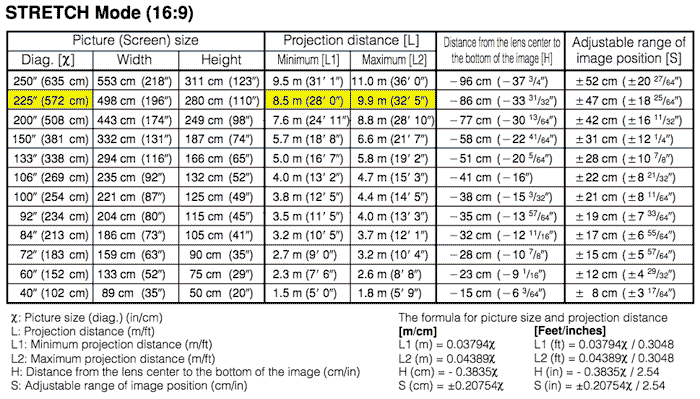
Our example projector
In testing, we used a Sharp XR-10X Projector with very favorable results. It has a reasonable zoom (1.15:1), multiple connection options, multiple resolutions (native at 1024 x 768, or XGA), but it will emulate high-definition. (Emulation uses software to improve the video signal to a higher quality.) We throw the image 26 feet, which falls in the specifications range of the XR-10X. Our projector puts out 2,000 lumens and the image size is rated from 40” to 300” diagonally. The 16’ OutStandingScreen™ is 220” diagonally. When buying a projector it is good to understand various specifications.



